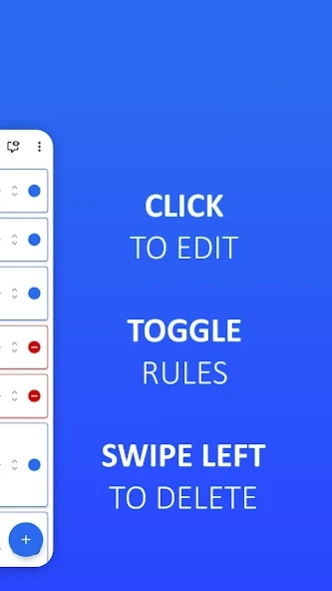AutoResponder for Signal 3.6.3
Free Version
Publisher Description
AutoResponder for Signal - Automatically reply to any Signal messages.
Automatically respond to custom received Signal messages with this bot. You have a lot of settings to customize each auto reply for your needs. Download now for free!
FEATURES & ADVANTAGES:
★ Auto-reply to Signal messages
★ Individually customizable
★ Many automation tools included
★ React to all messages when you're busy
★ Send replies to specific messages
★ Welcome message for new chats *
★ Live answer replacements (time, name...)
★ Multiple replies in one rule *
★ Works with contacts and groups
★ Ignore and specify contacts and groups
★ Automatic scheduler with delay
★ AI with ChatGPT/GPT-4 or Dialogflow.com (formerly api.ai) *
★ Working as a Tasker plugin (Tasker is an automation tool) *
★ Backup rules for easy recovery
★ Personal agent for your business
★ Almost everything is possible with this bot!
★ Many more features will follow!
📧 info@autoresponder.ai
Download NOW for free - Create the BEST EXPERIENCE for your contacts!
Notification access: This tool doesn't directly access Signal, it replies to notifications.
* Pro required
Since this tool only uses a native Android API, errors can never be completely ruled out.
This app is NOT affiliated with Signal.
Signal is a registered Trademark of the Signal Technology Foundation.
Legal notice: autoresponder.ai/legal
About AutoResponder for Signal
AutoResponder for Signal is a free app for Android published in the Telephony list of apps, part of Communications.
The company that develops AutoResponder for Signal is AutoResponder.ai. The latest version released by its developer is 3.6.3.
To install AutoResponder for Signal on your Android device, just click the green Continue To App button above to start the installation process. The app is listed on our website since 2024-04-09 and was downloaded 1 times. We have already checked if the download link is safe, however for your own protection we recommend that you scan the downloaded app with your antivirus. Your antivirus may detect the AutoResponder for Signal as malware as malware if the download link to tkstudio.autoresponderforsignal is broken.
How to install AutoResponder for Signal on your Android device:
- Click on the Continue To App button on our website. This will redirect you to Google Play.
- Once the AutoResponder for Signal is shown in the Google Play listing of your Android device, you can start its download and installation. Tap on the Install button located below the search bar and to the right of the app icon.
- A pop-up window with the permissions required by AutoResponder for Signal will be shown. Click on Accept to continue the process.
- AutoResponder for Signal will be downloaded onto your device, displaying a progress. Once the download completes, the installation will start and you'll get a notification after the installation is finished.